The End of Windows 10 Support Has Arrived — What That Means for Your Business
- Nik Lipor
- Oct 14, 2025
- 3 min read

Today marks a turning point: Microsoft is officially ending free support for Windows 10. That means no more new security patches, no more fixes for newly discovered vulnerabilities, and no more technical assistance for most users. Machines running Windows 10 will continue to function, but they will increasingly become soft targets for cybercriminals.
If your business still relies on Windows 10 devices, the clock is ticking. Hackers love deadline moments like this—any exposed systems become high-value prey.
What Changes Now (and Why It’s Risky)
Free security updates ending. Any new flaws discovered in Windows 10 won’t be fixed by Microsoft. Your machines become more vulnerable over time.
Growing exposure to attacks. As time passes, threat actors will identify & chase unpatched loopholes.
Software compatibility issues. Over time, third-party apps may no longer support Windows 10.
Compliance & liability concerns. Running unsupported software may conflict with cybersecurity regulations or insurance requirements.
What You Can Do Right Now — A Practical Guide
1. Assess all Windows 10 devices in your business
Make an inventory: which PCs, laptops, or servers are still running Windows 10? Are they essential, or can they be replaced?
2. Upgrade to Windows 11 (or newer) wherever possible
Check hardware compatibility (TPM, processor, memory, etc.). Microsoft has a free Health Check app that will determine if your PC is capable of being upgraded.
Back up data first just in case you run into issues with the upgrade.
Run Windows Updates, you may find Windows 11 available for installation.
If your PC is compatible but you don't see the upgrade option available in Windows updates, you can download the Windows 11 Installation Assistant, and manually try to run the upgrade.
Once upgraded make sure to update drivers, applications, and ensure everything runs well on the new Operating System.
3. Use Extended Security Updates (ESU) as a stopgap
For machines that are not compatible with Windows 11, Microsoft offers a paid extended support program. It gives you additional time with critical security updates—think of it as a bridge while you plan the full migration. This will be offered for 3 years starting today
Year 1: $61.00 (Available today)
Year 2: $122.00 (Estimated, licenses will be available in Oct 2026)
Year 3: $244.00 (Estimated, licenses will be available in Oct 2027)
4. Harden defenses during the transition
Increase network monitoring, intrusion detection, firewall protections, and endpoint security. This is a good time to ensure you have a SIEM monitoring your environment. As threats increase, it is becoming more important than ever to better protect your business.
Segment networks so that older machines don’t directly access sensitive systems.
Restrict access and privilege levels—limit who can log into or control Windows 10 machines.
5. Plan your migration carefully
Prioritize business-critical systems first.
Schedule updates at low-impact times.
Test application compatibility and user workflows before wide rollout.
Consider replacing machines altogether if they’re outdated and can’t support Windows 11.
6. Train your team
Let users know why this is happening. Encourage safe behaviors, especially on older devices. Emphasize security, caution with unknown files, and reporting odd behavior immediately.
Final Thoughts
The end of Windows 10 support isn’t just a new Operating System—it’s a security crossroads for your business. Every unpatched or un-upgraded device becomes a possible entry point for attackers. But the path forward is clear:
Audit what you have
Upgrade or extend securely
Harden defenses while you transition
Replace what’s too old
If you have any questions, or need assistance with this upgrade, TrustPoint IT Solutions can make this transition easy for you and your business.
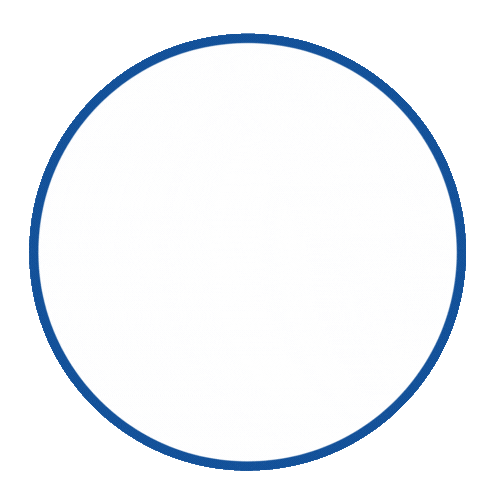



Comments